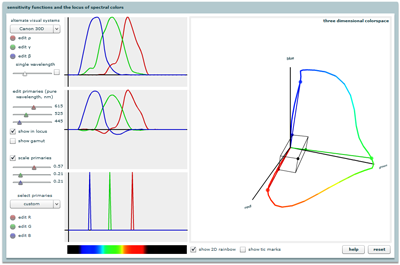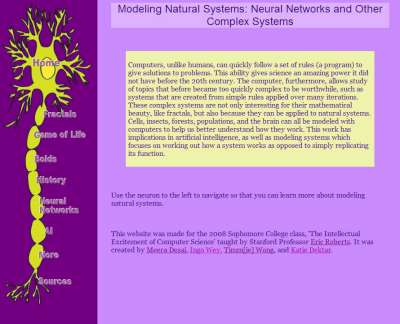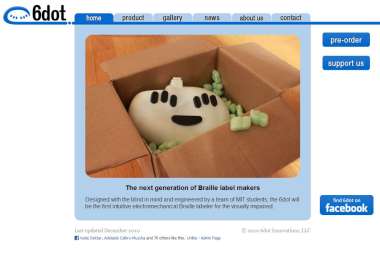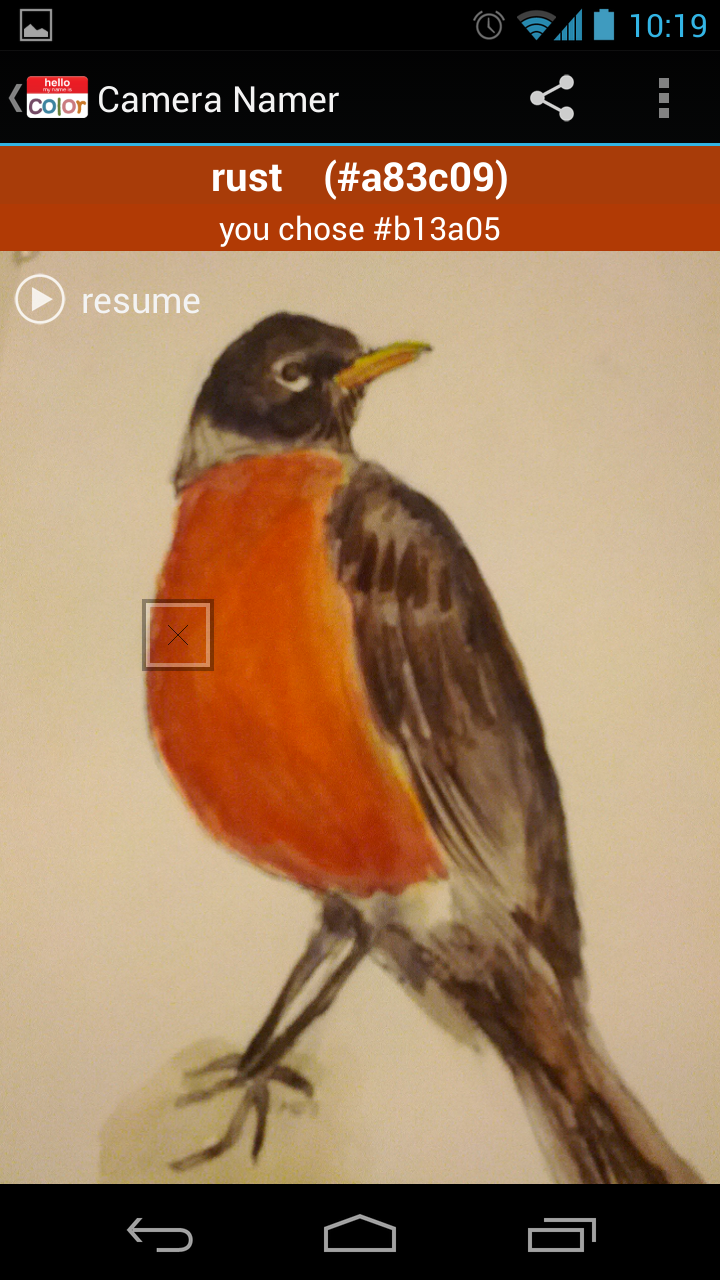 I wrote an android application called Color Namer, which names colors from your camera or a color picker based on the XKCD color survey. I've open-sourced the project on GitHub if you are interested! I built and manage the website for the Stanford Green Store. This second exploration of CSS was easier than the first. I spent the summer of 2009 working for the Stanford Graphics Lab to create applets for teaching CS178: Introduction to Digital Photography. My applets will be used in upcoming years, and can be found on the CS178 webpage. I created this webpage (using HTML with no CSS) for a 3-week class called "The Intellectual Excitement of Computer Science"
at Stanford.
Google Sketchup
I modeled the Stanford dorm in which I would be residing last year in order to figure out furniture arrangements. |
Arr, lubber! As a foray into CSS3 animations, and inspired by a wooden boat, I made a nautical sentence generator. I hope you enjoy it as much as I do! I desiged and built my own website, relying as much as possible on CSS formatting over HTML. You are looking at it now! Enjoy. I designed, built and manage the website for the 6dot Braille Label Maker. This was my first foray into the wide world of CSS, and seemed to come out pretty well. Sketchup is a free, easy to use program from Google. I highly recommend playing with it -- especially if you have lots of free time! The following are a few things I have created with Sketchup and felt were worthy of sharing online. You can download them from Sketchup's 3D online warehouse, just click the picture and follow the instructions. Above is a frisbee I created to woo my boyfriend. Google Sketchup
A covered well made with google sketchup. |
Breakout (Intro to Programming)
|
|
Instructions: press the up arrow to speed up the ball, and the down arrow to slow it down. Pressing P pauses the game for a short, set amount of time. (If you want to cheat and win, type a 1).
The Game Of Life (Intro to Programming)